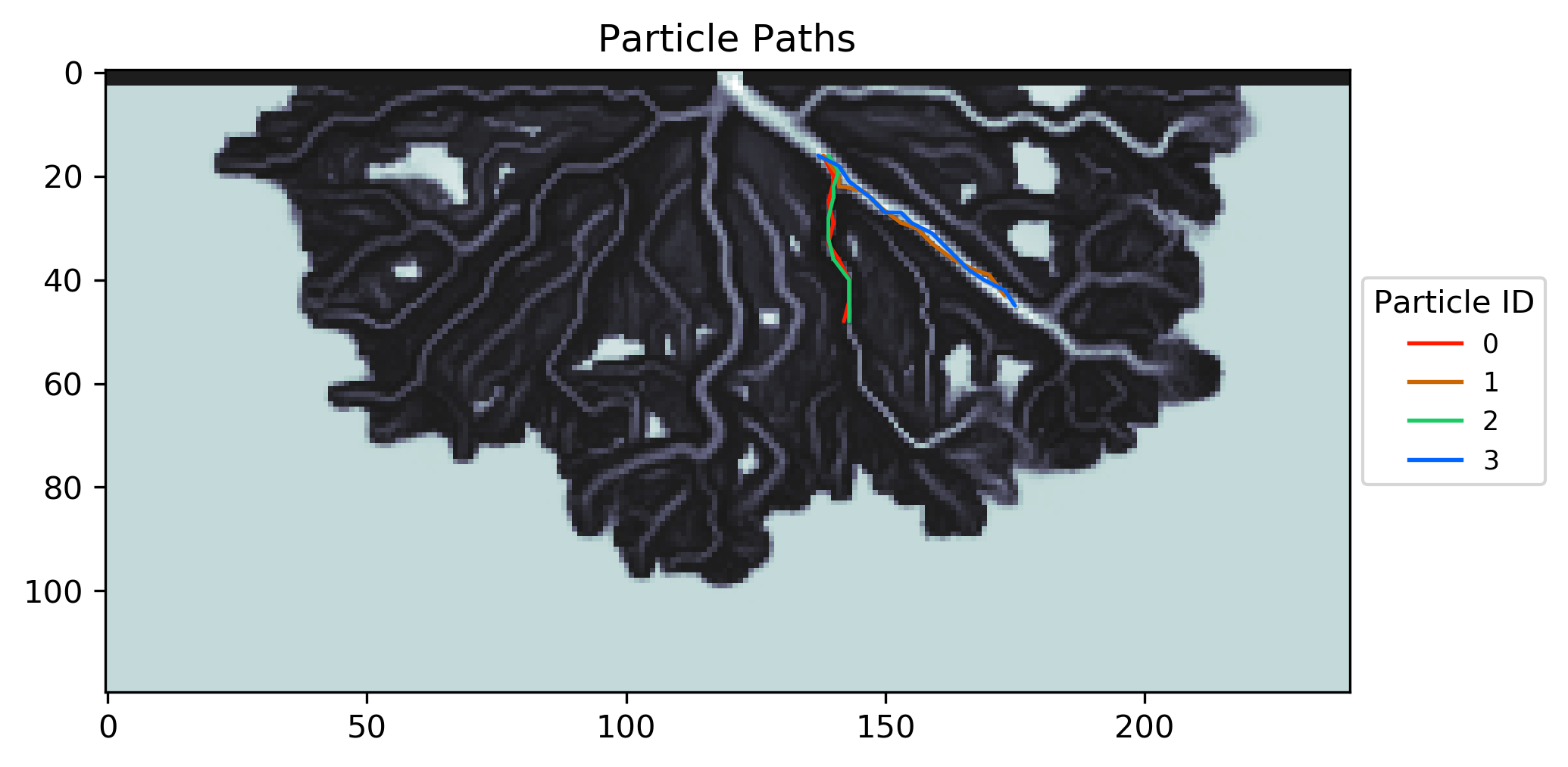Example 7 - Drawing Particle Travel Paths (DeltaRCM)¶
In this example, we will use the particles movement simulated in Example 2 - Particles in Steady Flow (DeltaRCM), and visualize some of the particle travel paths.
Full example script available here.
First run Example 2 - Particles in Steady Flow (DeltaRCM), and then we can access and use the particle travel information output by that example.
>>> import numpy as np
>>> import json
>>> import os
>>> from dorado.routines import draw_travel_path
>>> data = np.load('ex_deltarcm_data.npz')
>>> depth = data['depth']
>>> all_walk_data = json.load(open('steady_deltarcm_example'+os.sep+'data'+os.sep+'data.txt'))
Now we will apply the draw_travel_path function. In this example we are going to visualize the travel paths of the first 4 particles, indicated by the list we are providing to the draw_travel_path function. We will show every 4th iteration to visually simplify the path, controlled by interval parameter.
>>> draw_travel_path(depth, all_walk_data, [0, 1, 2, 3],
>>> 'steady_deltarcm_example'+os.sep+'figs'+os.sep+'travel_paths.png',
>>> interval=4, plot_legend=True)